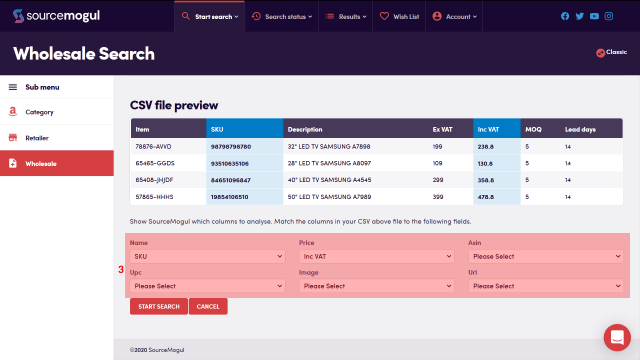In order to use SourceMogul, you will need an Amazon Professional Seller Account. This simple walkthrough guide will show you how to quickly link SourceMogul to your Amazon Seller Account.

Why do I need to link my Amazon Seller Account?
To get the best arbitrage opportunities, we need to run huge amounts of data to compare against Amazon’s prices. Each Amazon account comes with a number of daily scans that can be run against their database.
SourceMogul hooks into a part of your Amazon account. This simply lets us run queries about Amazon prices, sales ranks and restricted brands.
It doesn’t give us access to any of your confidential information.
Before you start
If you have more than one Amazon Seller Account, please make sure that you log out of all accounts. This will reduce the risk that you accidentally link SourceMogul
Step One – Navigate to the “Link to Amazon” page
On account setup, you will be automatically redirected to the “Link to Amazon” page. If you are looking to relink your account, for example if you have changed Seller Account details, then navigate to ‘Settings > Link to Amazon’.
Step Two – Select your SourceMogul territory
SourceMogul works in either the US or UK marketplaces – simply select the the correct marketplace by clicking the relevant box and then click the “Link Account” button at the bottom of the page.
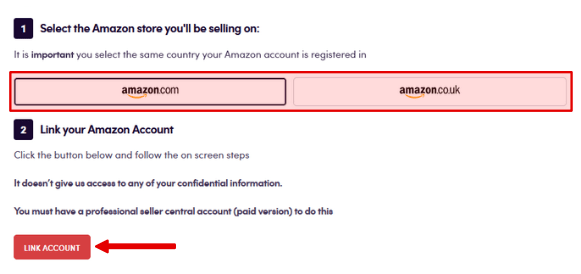
Step Three – Login to your Amazon account and select your Amazon territory
You will be directed to the Amazon Seller Central login page. After login, you will need to select your store and corresponding territory (please ensure this matches your SourceMogul territory).
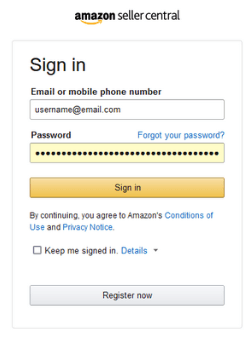
Step Four – Automatic Linking
After selecting your territory, you will see an Amazon authorization page, asking you to “Authorize SourceMogul”. Simply click “Confirm” and you will be redirected back to SourceMogul where the link is completed. The linking process should take less than a minute.
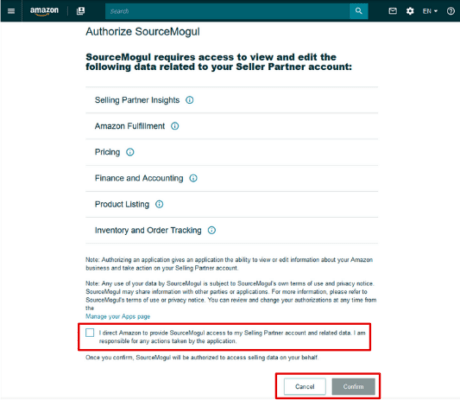
Step Five – All done!
SourceMogul will confim the successful link and you can now start searching for new products. Happy selling!
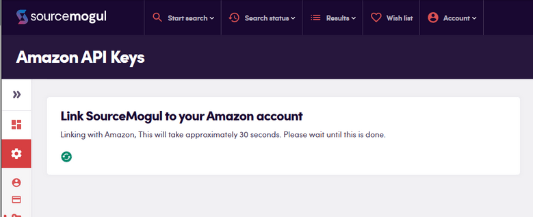
More guides
-

How to find and enter an Amazon API key
On first login to SourceMogul, you will be prompted to enter your Amazon API…
-

How to start a retailer search
SourceMogul offers the ability to quickly search hundreds of retailer websites for products that…
-

How to start a wholesaler search
SourceMogul has a Wholesale CSV feature, which lets users upload wholesaler lists to compare…
-

Viewing completed searches
SourceMogul saves completed searches for future reference, which means you can run searches and…