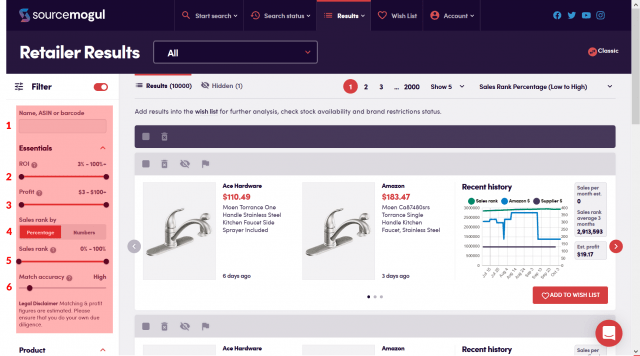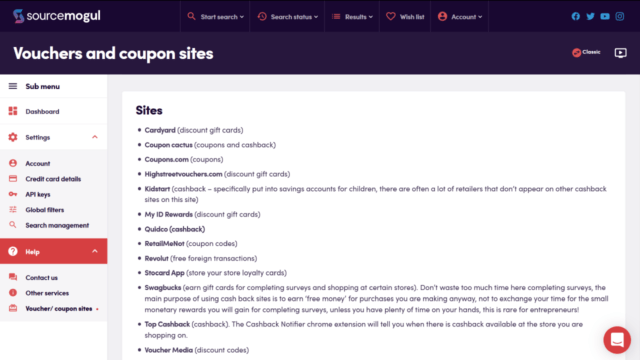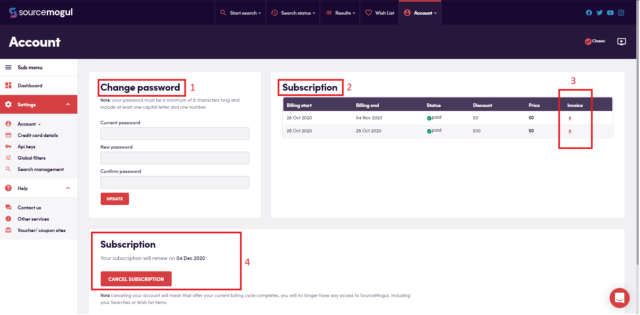Getting started guides
-

Using The SourceMogul Chrome Extension
Our new Chrome Extension allows you to scan websites instantly for profitable products. You…
-

Item Out Of Stock At Amazon? An Amazon Seller Opportunity
Winning the Buy Box on Amazon is usually a very difficult task. Amazon has…
-

Linking SourceMogul To Your Amazon Seller Account
In order to use SourceMogul, you will need an Amazon Professional Seller Account. This…
-

Filtering search results
Once searches have completed, results will be displayed where you can filter and sort…
-

Update Pricing & Stock Status (Refresh Wishlist).
Our “Refresh Wishlist” feature allows users to instantly update the pricing and stock availability…
-

Voucher and coupon sites
Voucher and coupon sites can be used in increase the profit made on products…
-

How to report a mismatch.
Our algorithm scans and analyses over 20 million products every month and compares pricing…
-

What is the Dashboard?
Your dashboard is where you can manage all the different aspects of your SourceMogul…
-

Account settings
The account settings page allows users to manage passwords, view invoices, and manage subscriptions.
-

Setting up Global Filters
In Global filters you are able to set a range of costs that will…
-

The results page – recent history charts
The results page is where the items identified in your searches will appear, and…
-

Using the Wish List for final checks
The Wishlist is where checks are carried out against items that may be of…
Still need help?
If you haven’t found your answer, feel free to contact our support team.