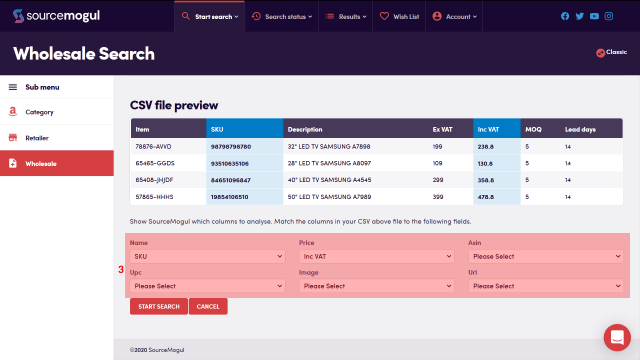Our “Refresh Wishlist” feature allows users to instantly update the pricing and stock availability for all products that have been added to the Wishlist.
To use the feature, you firstly need to add some products to the Wishlist itself. Simply navigate to the Results page and choose a product (or products) of interest. Then, click the red “Add To Wishlist” button found at the bottom right of each product result pane. Just like that, your product has now been added to the Wishlist.
Next, navigate to the Wishlist page and you will see that SourceMogul is automatically checking and updating the stock and pricing details for the item as it is added.
Some users may choose to keep items in their Wishlist for a longer period of time, which is useful if you want to build a list of products that you regularly buy, or that match your individual trading strategy. For this reason, we have also added a bulk ‘update on demand’ feature.
To use this feature, click the “Update Pricing / Stock Info” button which can be found in the top right of the Wishlist page. Once this button is clicked, SourceMogul will check the supplier websites and return the stock and pricing information for all products in your Wishlist. You will then be presented with a popup that details the latest information, and you can either “Update listings” or “Cancel”. We recommend that you choose ‘update listings’ as this is the latest information from the supplier.
It’s also worth noting that filters are disabled on this page to ensure that you see all products in the Wishlist.
Products may come in and out of stock, and pricing may change, so the Refresh Wishlist feature allows you to check suppliers quickly and more frequently to ensure that you stay ahead of the competition and have the best chance of finding profitable products.
For more product videos and support guides, please check out our “free training” section. Or if you haven’t signed up yet, why not take advantage of our 7 day free trial!
More guides
-

How to find and enter an Amazon API key
On first login to SourceMogul, you will be prompted to enter your Amazon API…
-

How to start a retailer search
SourceMogul offers the ability to quickly search hundreds of retailer websites for products that…
-

How to start a wholesaler search
SourceMogul has a Wholesale CSV feature, which lets users upload wholesaler lists to compare…
-

Viewing completed searches
SourceMogul saves completed searches for future reference, which means you can run searches and…