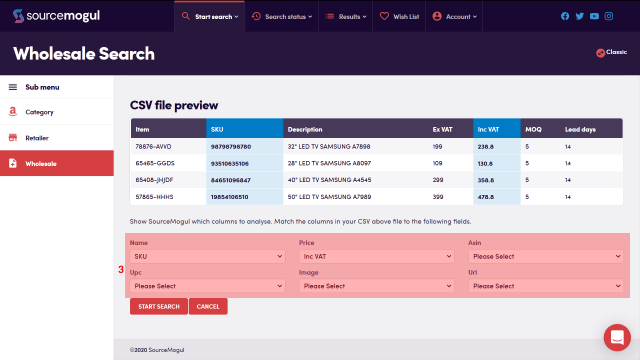Your dashboard is where you can manage all the different aspects of your SourceMogul account. It is the first place you land after logging in, and is also used for important messages from the SourceMogul team.
The SourceMogul home button (1) at the top left hand side of the page is present on every page of the site, and you can use as a quick return to your Dashboard at any time.
You’ll also see the dropdown menus (2) across the top of the page, this is where you can go to start searches, check the searches you currently have running, and explore the results of any completed searches in your account. If you’re new to SourceMogul, you’ll find helpful videos and guides on every page to show you how to navigate through every step.
Whenever there’s an important message for you from the SourceMogul team, you’ll be able to see that here (3).
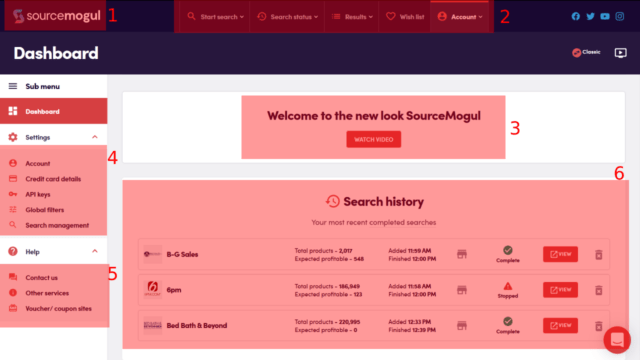
The dropdown menu under Settings (4) gives you access to a range of areas for account and search management. Here you can do things like change your account password, see your subscription invoices, set your global filters and decide how long you want search results to stay in your account.
The dropdown menu under Help (5) gives you the opportunity to open a conversation directly with customer support, find out about other services we recommend for becoming a successful Amazon trader, and offers a helpful list of voucher and coupon sites to best increase your bottom line.
You can see your recent search history here (6), with a button to take you through to the search results page, and a delete option to the right.
You’ll always find a chat icon at the bottom right of any page, you can start a direct chat with customer support at any time here.
As you scroll further down the dashboard, you’ll find direct links for the Global filters, API keys and Vouchers/coupon pages.
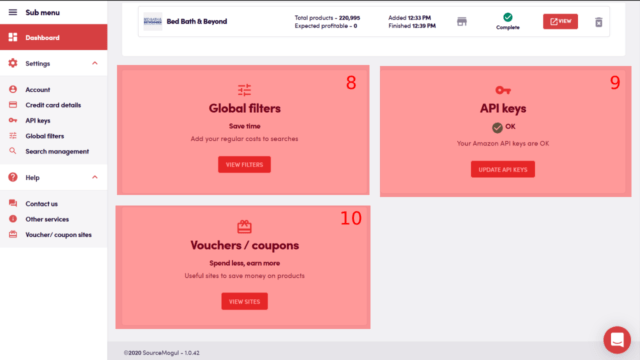
More guides
-

How to find and enter an Amazon API key
On first login to SourceMogul, you will be prompted to enter your Amazon API…
-

How to start a retailer search
SourceMogul offers the ability to quickly search hundreds of retailer websites for products that…
-

How to start a wholesaler search
SourceMogul has a Wholesale CSV feature, which lets users upload wholesaler lists to compare…
-

Viewing completed searches
SourceMogul saves completed searches for future reference, which means you can run searches and…